
Web of Knowledge Database Search
An Forced Authorization Code is a distinctive alphanumeric string created by the issuer (bank) upon approval of a credit or debit card transaction. It verifies the cardholder has enough money or credit to pay the purchase and that the issuer has approved the transaction. Recorded as evidence of the transaction’s validation, this code may be helpful in chargebacks or disagreements.
Merchants use a manual method known as Forced Authorization, sometimes known as offline authorization or voice authorization, to finish a transaction without a normal real-time approval via the terminal or payment gateway. This could happen if the terminal is malfunctioning, the card is flagged for unusual activity, or a call to the card issuer is needed. By phone, a merchant contacts the issuer or processor, receives an authorization code, and then manually enters it into the terminal to complete the payment.
Knowing Forced Authorization Code
Definition and Goals
A Authorization Code is a code given by a payment processor or card issuer to manually approve a transaction outside the customary automated authorization process. It lets a transaction go even when the usual means of approval fails or is ignored. Its main goal is to guarantee that a sale can still be finished under extraordinary conditions, often following personal contact with the issuer or a delegate.
When and why it is employed
- Forced authorization is applied when:
- The terminal for payments is offline or broken.
- The card raises a suspicion or hold; the merchant requires direct verification from the issuer.
- The merchant still wishes to handle the transaction even if the authorization time window has passed.
- Particularly in travel, hospitality, or rental industries, a backorder, postponed delivery, or re-auth of a transaction is required.
- This system guarantees the merchant will still be paid after he or she contacts the issuer and gets manual approval.
Mechanics of Forced Authorization
- The transaction either fails or cannot be handled by standard means (e.g., terminal failure).
- Merchant Contacts Issuer or Processor.
- For the card brand (Visa, MasterCard, etc.) or processor, the merchant contacts the voice authorization center.
- Merchant Offers Transaction Information
- Card number, expiration date, amount, merchant ID, and reason for call are among the information provided.
- Reviews and Approves Issuer
- The issuer reviews account status, funds, and any fraud flags before making an approval or denial decision.
- Authorization Code Given
- Should approved, the issuer offers a six-digit code authorizing the transaction.
- Under “Force” or “Offline Auth” mode, the merchant enters the code into the POS terminal or payment gateway.
- The transaction is complete. The batch settlement process captures funds.
- Merchant: Manually inputs the authorization code, contacts the issuer, starts the forced auth process.
- Processor of call may help to ensure correct transaction recording.
- Issuer (bank) grants or rejects the request and gives the code should it be approved.
Illustration Transaction Flow
Picture a small boutique clothes store where a network outage prevents processing a customer’s card:
- The merchant’s point-of-sale system rejects the transaction.
- The merchant contacts the card issuer’s authorization line.
- The merchant offers transaction specifics (e.g., card number, amount).
- The issuer verifies the consumer has enough credit and gives a forced approval code—e.g., “F93KQ2″.
- The merchant chooses “Force Auth” on the POS and inputs the code and transaction information.
- The merchant provides the consumer a receipt once the transaction passes.
- Later during settlement, funds are moved and the transaction is handled with the manually inputted code.
How It Differs from Standard Authorization
| Standard Authorization | Forced Authorization |
| Done automatically through terminal or POS. | Done manually after phone call to issuer/processor. |
| Real-time, online approval. | Used when system is down or an exception occurs. |
| Automatically generates authorization code. | Issuer/processor provides the code verbally or manually. |
| No manual intervention needed. | Requires merchant input and discretion. |
Forced authorization bypasses some fraud checks, so it’s only used in controlled cases.
Industries and Scenarios That Use Forced Authorization
Hospitality and Travel
The hospitality and travel industry frequently uses forced authorization, particularly in situations involving:
- Hotel check-ins and check-outs where the final amount is unknown at check-in and may change due to additional services.
- Car rentals, where the rental period and mileage may change.
- Airlines during ticket rebooking or upgrades when the system isn’t online or when adjusting fares.
- Forced authorizations are used to manually adjust charges or complete transactions where an original authorization expired or wasn’t captured.
- Example: A guest checks out after a late minibar charge is added. The original pre-authorization has expired, so the hotel calls the issuer to get a forced auth code to charge the guest’s card.
Healthcare Services
In medical and dental offices, particularly in the U.S., forced authorization is used when:
- Insurance approvals are pending but the provider still wants to secure payment upfront.
- A card terminal is temporarily down, and the patient cannot return later.
- A delayed billing process is used, and services were provided before full authorization was obtained.
- Forced authorization lets providers accept payment with manual issuer confirmation, reducing financial risk in high-uncertainty billing environments.
High-Ticket Transactions
Industries with expensive, high-value goods or services may use forced authorization to ensure that payment goes through after manual issuer verification, especially if:
- The transaction triggers fraud alerts or spending limits.
- The customer’s bank requires a manual confirmation due to the amount exceeding preset thresholds.
Examples include:
- Luxury retail (e.g., jewelry, electronics).
- Automotive dealerships.
- Art galleries or auction houses.
- Forced authorization ensures that the merchant can proceed with the sale after confirming the cardholder’s intent.
Manual Imprint or Offline Sales
This applies in settings where connectivity is unavailable or equipment fails:
Rural or temporary sales locations like craft fairs, food trucks, or pop-up shops.
Power outages or internet disruptions during events.
Airline onboard sales or transactions done during travel without live access to payment systems.
Merchants may take a manual imprint of the card, contact the issuer by phone, and receive a forced authorization code to manually complete the sale later.

Risks and Compliance Issues
Increased Risk of Chargebacks
Forced authorization bypasses automated fraud checks, making these transactions more vulnerable to:
- Unauthorized use if the cardholder did not actually approve the charge.
- Disputes due to delayed processing or unclear communication.
- Cardholders may dispute charges if they don’t recognize the manual transaction or believe it was processed incorrectly.
- If proper documentation (e.g., signed receipts, call logs) is not maintained, the merchant may lose the chargeback.
PCI-DSS Considerations
Forced authorization may involve:
- Manual entry of card details, which increases risk if done insecurely.
- Use of imprint machines or paper logs, which must be stored securely.
Non-compliance with PCI-DSS (e.g., storing card data improperly, failing to encrypt data) can lead to:
- Fines from payment processors.
- Account termination.
Liability and Dispute Resolution
Forced authorization places greater liability on the merchant if the transaction is challenged:
- If the cardholder denies the charge and the merchant cannot prove authorization, the funds may be reversed.
- Lack of a valid signature, receipt, or authorization record weakens the merchant’s defense.
- Issuers may side with cardholders in gray-area disputes, especially if standard fraud checks were bypassed.
To reduce liability, merchants must:
- Retain all documentation (auth codes, signatures, approval notes).
- Use voice authorization logs.
- Follow best practices for manual transactions.
How to Obtain and Use a Forced Authorization Code
Merchant Procedures
- When a transaction fails or cannot be processed normally, the merchant follows a forced authorization workflow:
- Attempt to process the transaction using the standard method.
- If declined or if the system is down, determine if the situation justifies a forced authorization.
- Notify the customer of the manual approval process.
- Proceed to contact the issuer or payment processor for a voice authorization.
The merchant should have a Standard Operating Procedure (SOP) in place that includes:
- When to initiate forced authorization.
- Required details (card number, amount, merchant ID, etc.).
- Securely recording the transaction.
Calling the Issuer
To obtain a authorization code, the merchant must call the issuer’s voice authorization center (usually found on the back of the card or via a terminal menu). Provide the required transaction details:
- Card number
- Expiry date
- Transaction amount
- Merchant ID and name
- Reason for manual approval request
The issuer will:
- Verify funds and cardholder status.
- Assess the risk of fraud.
- Provide a 6-digit authorization code if approved.
- Some processors use a third-party voice authorization service that facilitates these calls.
Entering the Code into POS Systems
Once the merchant has the code:
- Access the POS terminal’s “Force” or “Offline Auth” mode.
- Input the transaction amount and card details.
- Enter the authorization code when prompted.
- Finalize the transaction.
- The correct authorization code is used.
- The amount matches what was authorized.
- A receipt is printed and signed by the customer (if applicable).

Best Practices for Merchants
Documentation and Recordkeeping
Merchants should maintain detailed records of each forced authorization, including:
- Date and time of the transaction.
- Authorization code issued.
- Issuer contact details.
- Signed receipt or imprint of the card (when applicable).
- Any notes on why forced auth was used.
- Documentation helps protect the merchant during disputes or chargebacks.
Staff Training and SOPs
To avoid errors and reduce fraud, all employees who handle payments should:
- Be trained on how and when to use forced authorizations.
- Understand the exact steps to follow during voice authorization.
- Know the importance of secure handling of card information.
Standard Operating Procedures (SOPs) should be:
- Clearly documented
- Regularly updated
- Integrated into training programs
Avoiding Fraud and Misuse
Because forced authorizations bypass some real-time fraud checks, merchants should:
- Only use them when absolutely necessary.
- Watch for suspicious cardholder behavior (e.g., rushing, avoiding PIN).
- Verify ID when appropriate.
- Never split transactions to avoid authorization limits.
Common Mistakes and How to Avoid Them
| Common Mistake | Why It Happens | How to Avoid It |
| Misuse of Forced Auth Codes | Using the code for unrelated transactions | Only use for the specific transaction authorized |
| Incorrect Entry or Transaction Routing | Inputting wrong code or bypassing settlement rules | Double-check inputs; ensure correct batch submission |
| Ignoring Issuer Guidelines | Not following issuer’s specific instructions | Always follow issuer protocols and document all steps |
Misuse of Forced Auth Codes
This occurs when a merchant:
- Uses a previously obtained code for a different transaction or amount.
- Attempts to reuse an old code.
- Bypasses system checks by defaulting to forced auth, even when not necessary.
This can result in:
- Chargebacks
- Penalties from payment processors
- Loss of merchant account
- Avoid it by: Using the code only once, for the exact amount and card, and only after approval.
Incorrect Entry or Transaction Routing
Common POS errors include:
- Typing the code incorrectly.
- Routing the transaction as a standard sale instead of “forced” or “offline.”
- Not closing out the batch correctly.
- These can lead to transaction failures or funding delays.
- Avoid it by: Double-checking all entries, verifying batch submission, and ensuring the system recognizes the transaction as “forced.”
Ignoring Issuer Guidelines
Issuers may provide specific instructions such as:
- Not to use the code after a certain time.
- To process within the same day.
- To obtain a signature.
- Legal and Ethical Considerations
Regulatory Implications
Forced authorization, if misused, can violate payment industry regulations and result in serious consequences. Regulatory bodies and frameworks involved include:
- Card network rules (Visa, MasterCard, AmEx, etc.)
- Federal and state laws regarding financial transactions and consumer rights
- PCI-DSS
Key legal risks include:
Processing unauthorized transactions
Violating data security laws
Failure to comply with card network dispute resolution procedures
Any deviation from mandated transaction flow (e.g., bypassing online checks regularly) may be considered non-compliant behavior, triggering audits or penalties.

Merchant Agreements and Violations
When a business signs up for a merchant account, they agree to follow specific terms outlined by their acquirer or processor, including:
- When and how forced auth can be used
- Recordkeeping and dispute resolution protocols
- Restrictions on manual entry or offline transactions
Violations may lead to:
- Increased processing fees
- Fines or penalties
- Termination of the merchant account
Example Violations:
- Repeatedly using forced auth to override declines
- Not providing sufficient documentation to support the transaction
- Bypassing fraud detection tools intentionally
Technological Support
POS System Compatibility
Not all Point-of-Sale (POS) systems support forced authorization or manual entry by default. Compatibility depends on:
- Whether the system includes a “Force” or “Offline Auth” mode
- The ability to input custom authorization codes
- Modern systems often include this feature, but older or basic models may require updates.
Gateway and Processor Support
Gateways and processors must:
- Allow the transaction to be flagged as “forced” during processing
- Accept externally generated authorization codes
- Provide manual override features in web-based portals or virtual terminals
- Some platforms restrict this functionality to certain merchant categories to prevent fraud or misuse.
Software Logging and Audit Trails
Effective systems should log every instance of forced authorization, including:
- Date and time of transaction
- Employee ID or terminal ID
- Authorization code used
- Card number (masked) and transaction amount
These audit trails are crucial for:
- Internal review and fraud detection
- Responding to disputes and chargebacks
- Ensuring regulatory compliance
When Forced Authorization Is Appropriate
| Appropriate Use | Inappropriate Use |
| Network outage or POS malfunction | Using forced auth to override legitimate declines |
| Cardholder explicitly authorizes over the phone | Reusing an old authorization code |
| Delayed or post-adjustment charges in hotels | Forcing transactions without issuer verification |
| Confirmed verbal approval from issuer | To bypass security or daily transaction limits |
Conclusion
An Forced Authorization Code is a distinctive alphanumeric string created by the issuer (bank) upon approval of a credit or debit card transaction allows transactions to be processed manually outside the regular stringent automated approval system. It is widely used in service industries such as hospitality, travel, and healthcare, or in businesses that involve high-value ticket sales. The whole process requires calling the issuer, obtaining an auth code, and entering it manually into an approved POS system. Though it is useful, it is usually fraught with theft, chargebacks, and compliance violations. Merchants will have to implement stringent procedures, provide training for personnel, and retain accurate records.
Frequently Asked Questions (FAQs)
Is Authorization Code illegal?
It is legal to use it, fit, and compliant with the card network rules and issuer guidelines. Misapplication can invoke penalties and chargebacks.
May any merchant request a authorization code?
Typically not; usually, these codes are reserved for specific instances and might require direct contact by the merchant to the issuer for approval.
What happens when I incorrectly use a authorization code?
Incorrect usage may involve the opposite of chargebacks, along with penalties against the merchant account, or even cancellation of the merchant agreement.
Is the transaction guaranteed after a forced authorization code ?
No. Even having an auth code, the transaction could still be disputed by the cardholder, funds are not guaranteed without proper documentation.
Read more about Cyber Security on Technospheres.

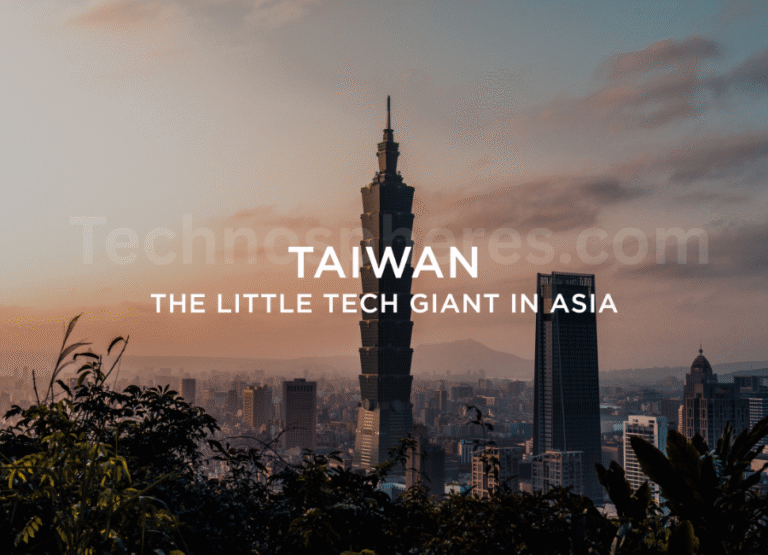
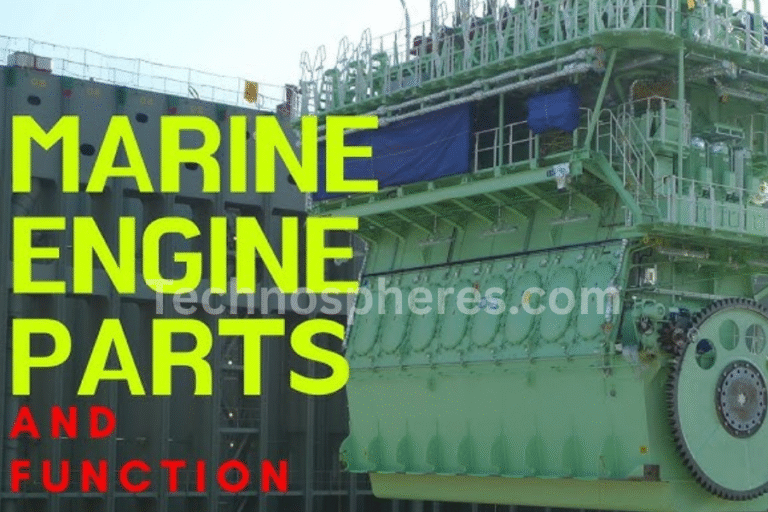
The concept of forced authorization codes seems quite essential in ensuring transactions can still be completed under unusual circumstances. It’s fascinating how this process can help businesses, especially in industries like hospitality, travel, and healthcare, where connectivity issues or emergencies might arise. However, I wonder if bypassing some fraud checks could potentially increase risks for both merchants and customers. How do issuers balance security with the need for flexibility in such situations? I can see how this might be a lifesaver for small businesses or pop-up shops in remote areas. On the other hand, could there be instances where this process might be exploited or misused? Overall, it’s an interesting solution, but I’d love to understand more about the safeguards in place. Do you think forced authorization codes should be used more widely, or are there limitations that need stricter regulation? What’s your take on this?